What’s Up With Social Signup and Photo Syncing?
Two articles in the TechCrunch this week illustrate a need for vigilance with your own privacy. Check It:
Do I care about my Privacy?
If you are into sharing everything, you may not care much about privacy. You may not care about handing over large chunks of your real and online life details over to Facebook. It may not bother you that you Can Never Go Back and Completely Erase Your Online Past. You may be under some illusion that somehow you will “get lost in the noise”.
Think of everything that you do online via a Facebook or Twitter login as a form of digital tattoo. Social Signup simply means that you are using those logins on other services, so that they know who you are.
It’s a balance. Using Social Signup makes things more convenient and interconnected, but it also means you give up some control. You allow Facebook and Third Parties to have quite a glimpse into your life. Where’s your comfort zone today? Ok, now forget that… where is your comfort zone going to be in a year from now, or 10 years? That’s the choice that should guide you!
Social Signup: Who am I giving my data to?
The thing about social-only signup is that it is easy for a developer to log you in to their service, once you are authenticated via your Facebook or Twitter account. They dont have to write their own login mechanism. How do I know this? I’m a web developer!
In other words, once upon a time, your Facebook data was known only to Facebook, and the same went for Twitter. Every time you sign up for some new service (example: Spotify) via Facebook or Twitter, they have access to a fair bit of your data, such as your friendslist, or your history of tweets. How many services are you signed up for? 10? 20? 50? 50, Really!? Gawd, you’ll join anything, huh!? You web service-sl*t, you! Ay yi yi 😉
The way to maintain more control is to sign up by using your email address. If you use gmail, you might even customize your address (via “+”) for some services, such as “me+SomeService@gmail.com” and “me+SomeOtherService@gmail.com”. That gives an easy way to filter (or eventually snip) everything to do with that service. A quote from the Techcrunch article on Social Signup likens it to dating:
Rockmelt co-founder and CEO Vishria tells me his company learned a big lesson from a big hire — Draw Something’s head of product. She told Vishria that “because of privacy implications, people want to try an app with email and then add social later if they like it.” I call this “try before you pry,” and Vishria explains “there’s a certain level of trust that builds over time”
Auto Photo Sync: Shutter Trepidation!
Photo Sync is simple: every photo you take gets uploaded to Facebook in the background.
“ohhhh how convenient!” You squeal with glee! “my photos are boring, so who cares!?”.
Oh yeah? Two words: Time and Location. From an original photo uploaded to Facebook, the time and absolute location are easily available. This form of tracking history can be used for something as harmless as highly targeted ads, or it could get deeper and more annoying. Think 🙂
If I am not mistaken, one of the key things that should make people think twice would be: Third Party Apps that can access your photo albums. Even if the photos are truly Facebook-only for now, do you trust that Facebook will always keep things that way?
Social Signon Is Your Digital Tattoo
Every day on the net is a layer of your Digital Tattoo. Don’t start assuming that Facebook is the only Silo that can see it all. It’s leaky, and every time you use a form of Social Signup, you punch another hole in that Silo. Always ponder which keys you are giving out to your digital kingdom.

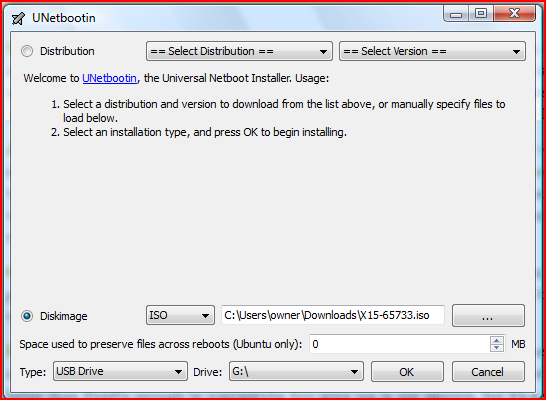
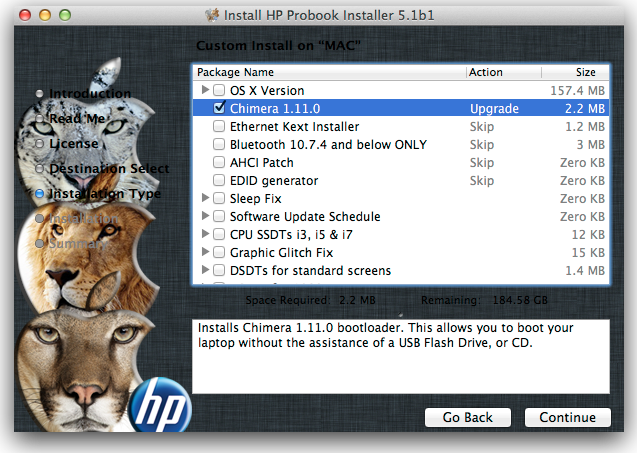
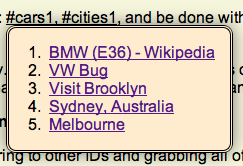

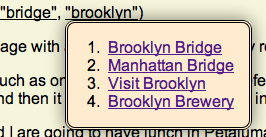

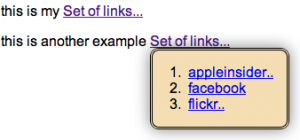

Why I Am Adding Social Login For Comments
Some Social Login History
As you may know, I just posted “Social Syncing Sucks Away Your Privacy“. I zeroed in on two aspects:
When I put those together, it gives me a moment of pause, and makes me think “I always want the option to use an email or username signup”. I want that option to “try before they pry”.
And I stand by that … yeah, I do. Really … but read on …
Adding Social Login For Comments
I am adding Social Signon for comments on this blog. Blasphemy! Harumph! Objection!
See, the keyword there is “adding”. I have very good reasons for doing so:
I would like to be using the “LoginRadius plugin for Social Login and Social Sharing“. They appear to be pretty well thought of. It’s not working yet, though, so I am going to punt for the moment and use the JetPack Comments Module (I don’t like this as much. Would be better to have CommentLuv + More Social Signon options).
You can always do the comment thing with an email address. That’s not going away.
Social Login: Give Your Data To Me!
“But Wait!”, you say! Didn’t I just do this whole spiel about being mindful of privacy?
Oh, totally, dude… Fer sure I did. And I still mean it. You should pay attention to this stuff. The key thing to bear in mind for any service is “which data are they asking for?” Mere commenting does not need much data (we’re not trying to do a photo album service that blends the timelines for you and your friends, along with birthdays, GPS coordinates, and relationship status and hourly mood). I just want to know you are actually logged in somewhere.
Changing This Soon
As mentioned above, the LoginRadius option isn’t working yet. It’s better to get this post out there, and have 70% of what I want, and the circle back and figure out how to get a more well featured option going. I did post a question about this at wordpress.org. Let’s hope it’s something cinchy!